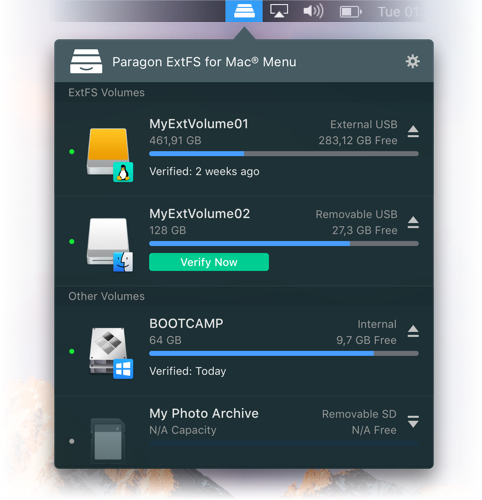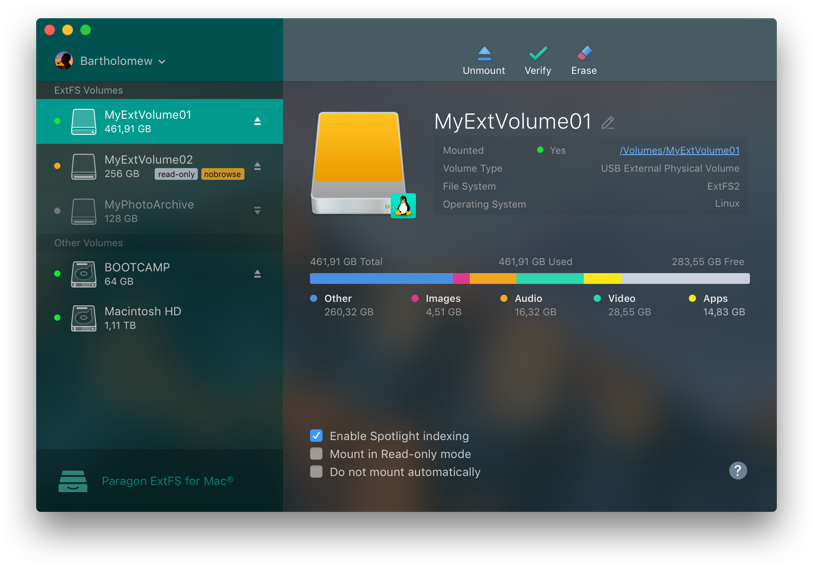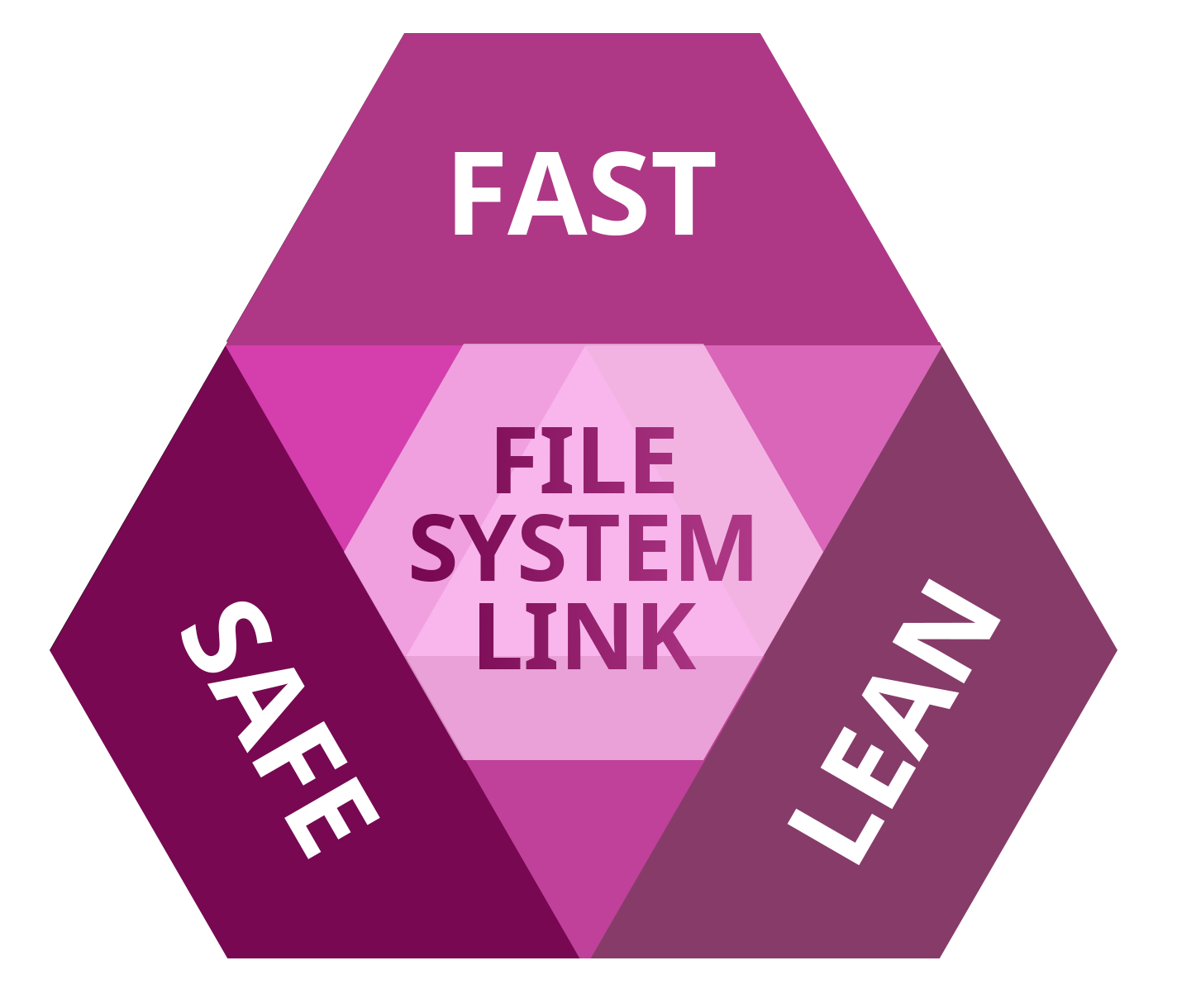
三項全選。
授予完全讀寫訪問!
extFS is one of the primary file systems of Linux. If you work on a Mac computer and need to read or write files from HDD, SSD or flash drive formatted under Linux, you need extFS for Mac by Paragon Software.
寫入、編輯、複製、移動或刪除直接連接在Mac上的ext2、ext3、ext4 Linux驅動上的檔案!
快速、無縫、易於使用。安裝、卸載、檢查、修復和格式化任何Linux格式分卷。
從Mac寫入檔案至Linux驅動器
無法在Mac上複製、寫入、編輯或刪除Linux格式檔案。 這僅僅是因為蘋果的macOS根本不支持Linux驅動器,甚至在只讀模式下也不支持。 extFS for Mac by Paragon Software 實現快速無限讀寫訪問ext2、ext3、ext3、ext4等格式的Linux系統驅動!

運作方式
只有 3 步驟,就這麼簡單
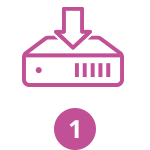
安裝
下載 extFS for Mac by Paragon Software,然後安裝到 Mac 上。
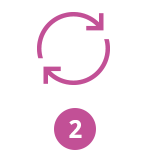
重新啟動
重新啟動 Mac。
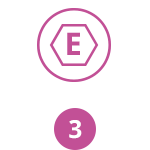
搞定!
extFS volumes connected to your Mac are available in the Finder.
特色
| 主要及最新功能 | 優勢 |
|---|---|
| 所支援的作業系統 |
|
| 支援的檔案系統 |
|
| 寫入權限 | 以寫入模式掛接磁碟區時,您可以對其中的檔案和資料夾執行所有操作:讀取、編輯、刪除、重新命名、新建。 |
| 自動掛接 | extFS for Mac by Paragon Software 會在系統啟動時自動掛接支援的磁碟區,讓您每次重新啟動作業系統或電腦開機時都不必擔心。不過您可隨時在程式介面關閉這項功能。 |
| 磁碟區管理 | extFS for Mac by Paragon Software 可輕鬆格式化磁碟區、檢查磁碟區完整性,以及修復毀損磁碟區。 |
| 支援各種文字 | 只要是作業系統支援的字母,extFS for Mac by Paragon Software 就一律支援,包括非羅馬字元和非拉丁字元,正常存取掛接在非原生作業系統磁碟區中的檔案名稱。 |
| Read/write support for LVM (Logical Volume Management) | With extFS for Mac by Paragon Software, your Linux’s logical volume manager won’t lose any of its functions. It will be able to perform open, close, read and write operations and, in general, operate as usual. |
| 與第三方軟體相容 | extFS for Mac by Paragon Software 與常見的虛擬化和加密應用程式相容,包括 VMware Fusion 和 Workstation、Parallels Desktop、TrueCrypt 以及系列產品。 |
| Support for latest extFS features | The majority of ext4, the latest file system format of Linux, features are now supported: 64bit, dir_index, extent, extra_isize, ext_attr, flex_bg, has_journal etc. |
常見問題
| 購買前可以免費試用產品嗎? | |
| |
| 支援 macOS Catalina 嗎? | |
| |
| 如果我買舊版的 extFS for Mac by Paragon Software,要如何更新? | |
| |
| 「完整的讀取/寫入存取權限」是指哪些操作? | |
| |
| 如果我有 OS X 10.9,但是 extFS for Mac by Paragon Software 不支援 10.10 以前的作業系統,這該怎麼辦? | |
| |
| 我可以在其他 Mac 上重新啟用授權嗎? | |
| 我可以重新啟用授權幾次? | |
| |
| 完全沒用!安裝 extFS for Mac by Paragon Software 以後,我的 macOS 還是無法辨識 extFS 磁碟機。 | |
| 我經常在 Mac 和 Windows PC 上使用 NTFS、HFS+、extFS 格式的分割區。如果一次買下所有驅動程式可以打折嗎? | |
|