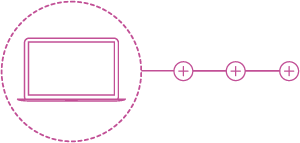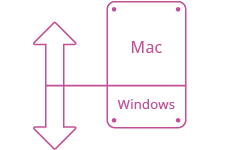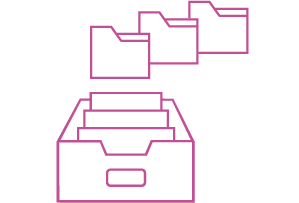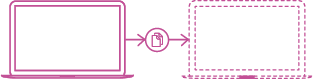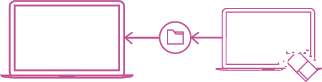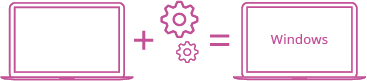Paragon Hard Disk Manager for Mac is a system and data management solution for Apple computers. It provides powerful backup and flexible recovery features, everything you need for perfect partitioning, and reliable data wiping algorithms.
| Features | Benefits |
| New Backup & Recovery | ||||||||||||||||||||||||
| ||||||||||||||||||||||||
| Advanced Partitioning | ||||||||||||||||||||||||
| ||||||||||||||||||||||||
| Boot Camp Management | ||||||||||||||||||||||||
| ||||||||||||||||||||||||
| Extra Functions | ||||||||||||||||||||||||
| ||||||||||||||||||||||||
| System Requirements | ||||||||||||||||||||||||
|