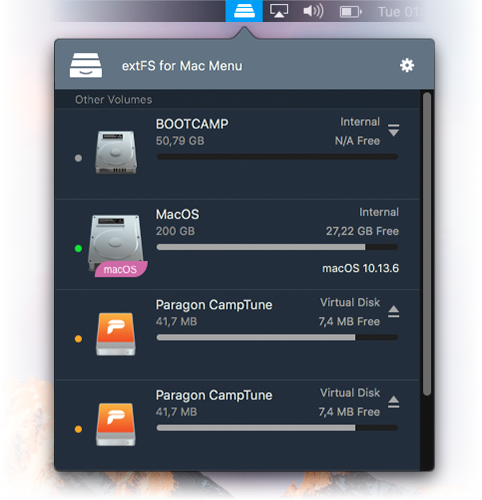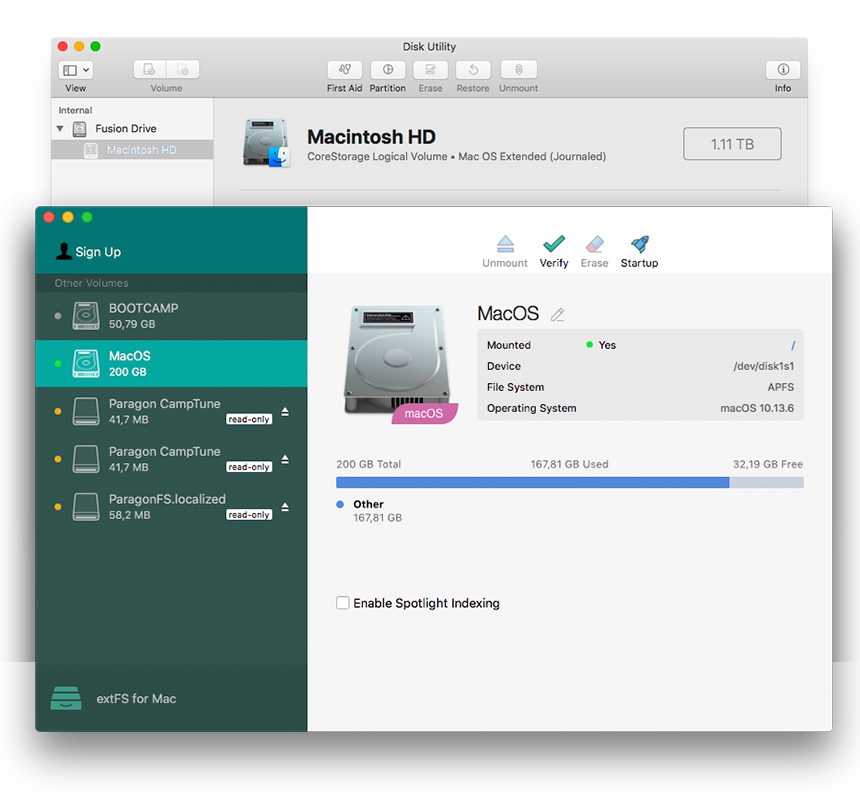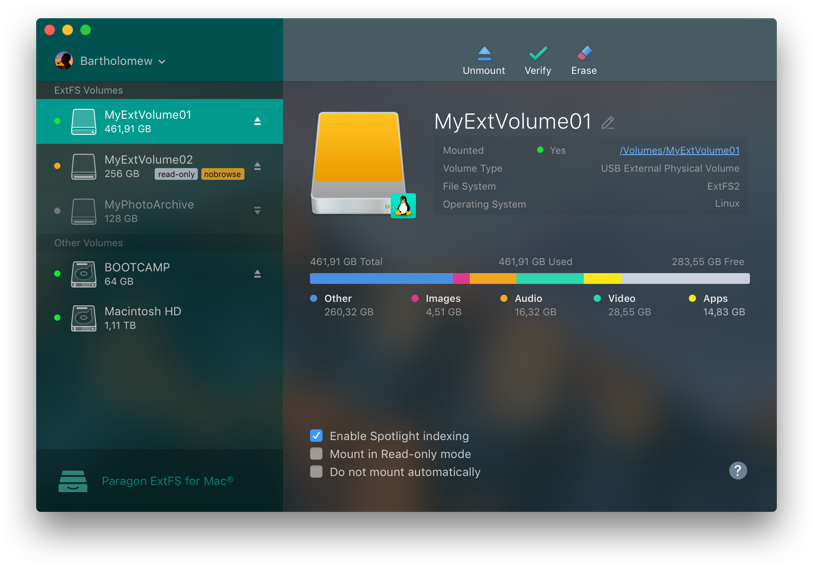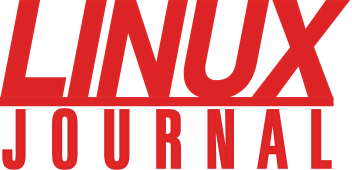macOS 26 Tahoe Compatible
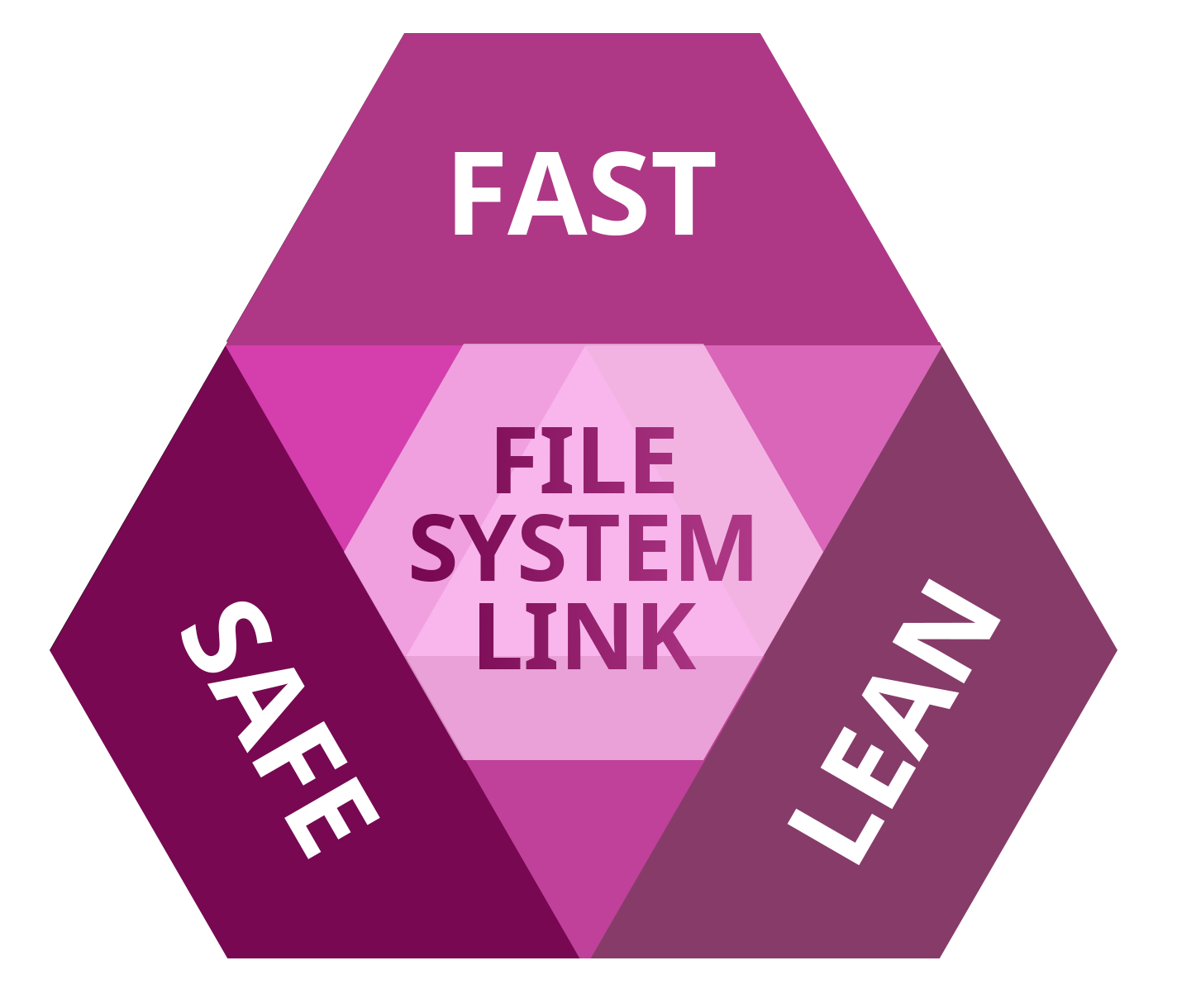
Pick all three.
Full read-write access granted!
extFS is one of the primary file systems of Linux. If you work on a Mac computer and need to read or write files from HDD, SSD or flash drive formatted under Linux, you need extFS for Mac by Paragon Software.
Write, edit, copy, move and delete files on ext2, ext3, ext4 Linux drives connected directly to your Mac!
Fast, seamless and easy to use. Mount, unmount, check, repair, and format any of your Linux-formatted volumes.
New! Supports macOS Tahoe
Write files to Linux drives on your Mac
Can’t copy, write, edit or delete files on Linux-formatted drives on your Mac? It’s simply because macOS doesn’t support Linux drives at all, not even in the read-only mode. extFS for Mac by Paragon Software provides fast and unlimited read/write access to ext2, ext3 and ext4 formatted drives intended for Linux systems!

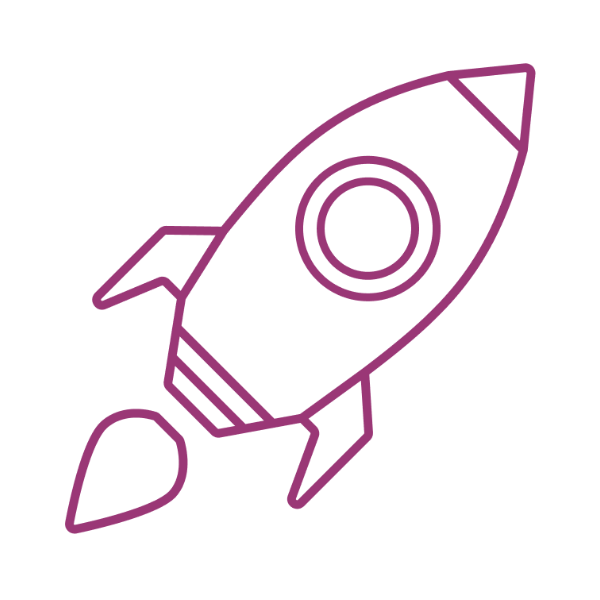
Blazing Fast
Unprecedented performance!
As fast as the native macOS file system!

Powerful Features
Safe data transfer, hassle-free work, easy to use, seamless user experience

Apple Silicon M1/M2/M3/M4 Ready
extFS for Mac by Paragon Software is built for the latest Apple ARM technologies and is fully compatible with M1, M2, M3 and M4 Mac devices
How it Works
Simple as 1-2-3
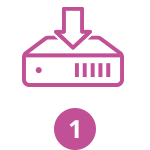
Install
Download and install extFS for Mac by Paragon Software.
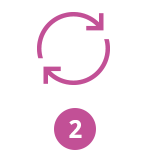
Restart
Restart your Mac.
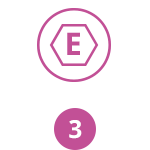
Done!
extFS volumes connected to your Mac are available in the Finder.
All operations just a click away!
If you need more than just a blazing fast and reliable extFS driver, our lightweight menu bar and full-featured extFS for Mac by Paragon Software apps are always at your service.
Access all your Linux ext2, ext3 or ext4 drives and perform the most common volume operations like mount, unmount, verify, and repair.
The menu bar app is designed to perform smoothly and look great in both light or dark macOS modes.
Seamless User Experience
Through Outstanding Design
If you are familiar with Apple’s Disk Utility, you already know how to use extFS for Mac by Paragon Software. If you aren’t, it will take just a moment to get up to speed.
extFS for Mac by Paragon Software inherits the best of Apple’s Disk Utility, taking it to the next level by augmenting Linux ext2, ext3 or ext4 volume operations and advanced mount options.
Mounting is under your control with advanced options
Enable Spotlight Indexing – select this option if you want instant Spotlight search, and if you want to view detailed info about how much space is being used on the selected volume for applications, music, videos, photos, etc.
Mount in Read-only – select this option if you need to access sensitive data without modifying any files.
Do not mount automatically – select this option if you want to manually control access to a volume.
Features
| Features | Benefits |
|---|---|
| Supported Operating Systems |
|
| Supported File Systems |
|
| Write Access | When a volume is mounted in write mode, you can do everything with the files and folders it contains: read, edit, delete, rename, create new. |
| Automount | extFS for Mac by Paragon Software mounts supported volumes automatically at startup, so you don’t need to worry each time you restart the operating system or power your computer on. However, this feature can be disabled at any time in the program interface. |
| Volume Management | extFS for Mac by Paragon Software easily formats, checks integrity and repairs corrupted volumes. |
| Internationalization | extFS for Mac by Paragon Software supports all alphabets supported by your operating systems, including those that use non-Roman and non-Latin characters, so you will never face the problem of not getting access to file names on volumes mounted in non-native OS. |
| Read/write support for LVM (Logical Volume Management) | With extFS for Mac by Paragon Software, your Linux’s logical volume manager won’t lose any of its functions. It will be able to perform open, close, read and write operations and, in general, operate as usual. |
| Compatible with 3rd party software | extFS for Mac by Paragon Software is compatible with popular virtualization and encryption applications including VMware Fusion and Workstation, Parallels Desktop, TrueCrypt and its forks. |
| Support for latest extFS features | The majority of ext4, the latest file system format of Linux, features are now supported: 64bit, dir_index, extent, extra_isize, ext_attr, flex_bg, has_journal etc. |
Frequently Asked Questions
| Could I try your product for free before buying? | |
| |
| Does it work with macOS Tahoe? | |
| |
| Where can I get the latest version of extFS for Mac by Paragon Software? | |
| |
| What operations do you mean saying “Full read/write access”? | |
| |
| What should I do if I have macOS version older than 10.12? | |
| |
| Can I re-activate my license on another Mac? | |
| |
| How many times can I re-activate my license? | |
| |
| It doesn’t work! My extFS drive is not recognized by macOS, even after installing extFS for Mac by Paragon Software. | |
| |
| I frequently work with NTFS, HFS+, APFS-formatted partitions on my Mac and Windows PC. Can I get a discount, if I buy all drivers at once? | |
|
Purchase options
Resources
| Current Version | Download extFS for Mac by Paragon Software | ||
| Product Documentation | Download extFS for Mac by Paragon Software One Pager | ||
| Need help? | Contact Support | ||
| External links |
*Paragon Software Group is not responsible for the content or accuracy of any third-party website. |
To stay up-to-date on new products and solutions by Paragon Software, check out the Paragon Blog