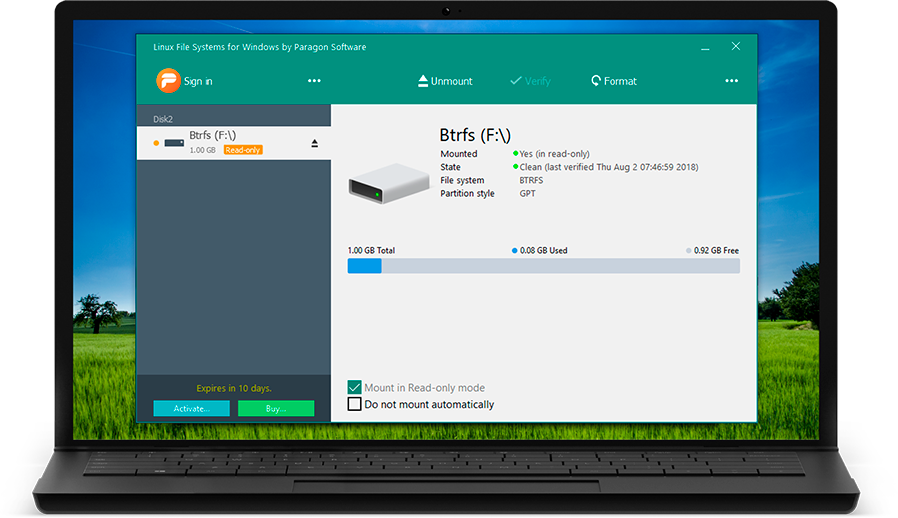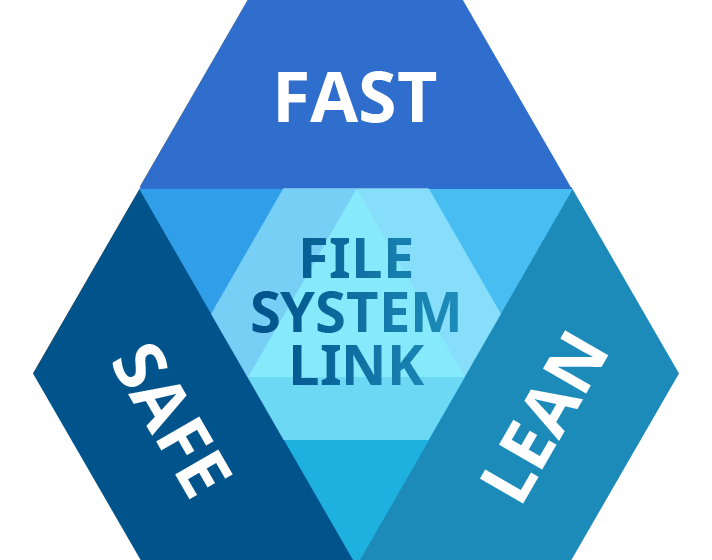
Pick all three.
Resources
| Product Documentation | Download Btrfs for Windows by Paragon Software User Manual |
| Need help? | Contact Support or file a support ticket |
Contact Sales
If you have questions related to purchasing Btrfs for Windows by Paragon Software, click the button below to send us a message.
Submit requestor
Call our Sales team
Global Headquarters (Germany)
For business inquiries only!
Mon thru Fri
United States Office
For business inquiries only!
+1-888-347-5462
Mon thru Fri